You can deliver the health information to the State Treasury as TXT, DOC, DOCX, XLS, XLSX, PPT, PPTX, ODT, ODS, PDF, JPG, JPEG, JFIF and PNG files. Send the files as an attachment to the military accident report. If delivered afterwards, you can use the Turvaposti service >. We do not recommend using an unsecured email. Make sure that your name and ID number are displayed in the screenshots of My Kanta.
When you are using an iPhone:
- Log into the My Kanta online service at https://www.kanta.fi/en/my-kanta-pages. You will need your online banking credentials or a mobile certificate to log in.
| 2. Select ‘Health information’ (Terveystiedot) in the Menu | 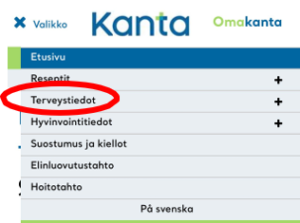 |
| 3. If you wish, you can filter the list of recorded appointments by narrowing the search parameters. | 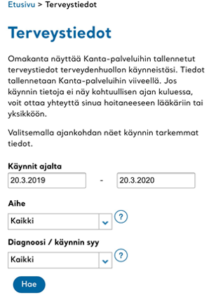 |
| 4. After you have found the appointment you were looking for, click the hyperlink (in date format) under the Time (Ajankohta) header. | 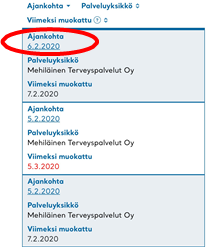 |
| 5. Click the Share button in the bottom bar. | 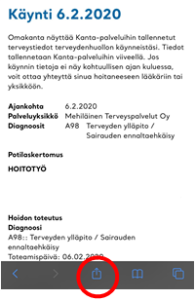 |
| 6. Select ‘Options’ (Valinnat). | 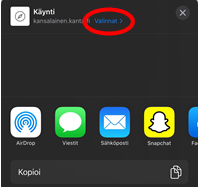 |
| 7. Select ‘As PDF’ (PDF:nä) and click ‘Ready’ (Valmis). | 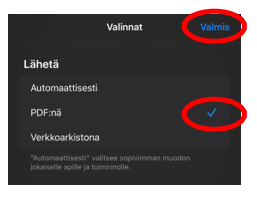 |
| 8. Select ‘Save to files’ (Tallenna Tiedostoihin). | 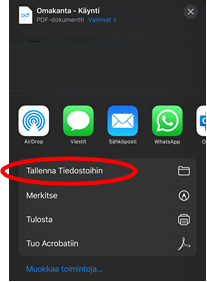 |
| 9. Save using the desired saving location. The file will be saved as a PDF into your phone’s downloaded files. | 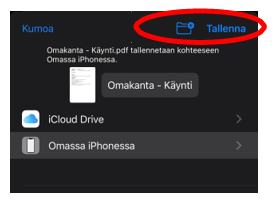 |
When you are using a computer:
You can also download your health information using a computer. When using a computer, follow the same steps as above until step 4. You can download and save your appointment information from the My Kanta service by clicking the right mouse button on the page of the selected appointment and choosing the option ‘Print the page’ (Tulosta sivu).
Select the ‘Print the page as a PDF’ (Tulosta sivu PDF-muodossa) from the printing settings. The file will be saved into your computer’s downloaded files.

